How to Save 5250 Configurations as Default Profile
There’s a handy (but somewhat hidden) feature that allows you to save customizations made to your 5250 session configurations.
There’s a handy (but somewhat hidden) feature that allows you to save customizations made to your 5250 session configurations. It also allows you to have those customizations be the default settings for any new sessions.
Most of us have several IBM i systems that we log into on a regular basis, and we all have our personal preferences on how we like our 5250 sessions to look. Common personalizations include workstation (device description) name, color mappings, keyboard mappings and various other settings.
Here are some examples of things that can be easily configured:
- Workstation ID
- Screen size
- Key mappings
- Color mappings
- Watermark settings
- Screen history
- SSL setting
- Bypass sign-on
Once you have your configuration exactly as you want it, take Communication -> Set As Default Profile option to save your configuration as the default.
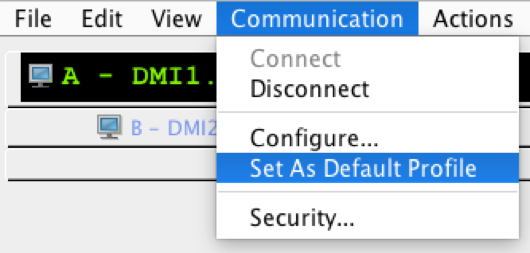
You have to confirm you want to make this change:
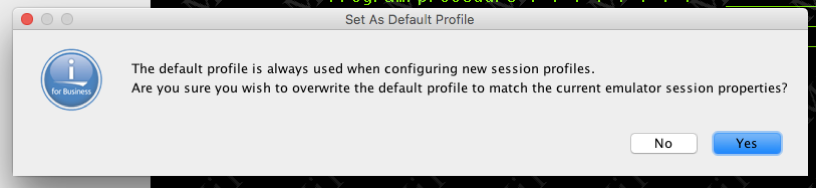
Now, all your new sessions will start up with your customized configuration.