Systems Management with IBM i Services
IBM i expert Dawn May gives a primer on IBM i Services for those who are new to the tool.
I’ve written many blog posts about IBM i Services, usually describing the latest enhancements or some of my favorite uses of these services. I’m happy to report that IBM continues to enhance existing services as well as delivering new ones. The latest technology refreshes have significant enhancements in 7.3 and 7.4.
I know many people using IBM i Services today, but I’ve engaged with clients that don’t. This blog post is targeted to the audience that has not yet embraced these helpful tools.
It very important that system administrators realize that these services are the strategic direction for managing your IBM i partitions, as IBM has explicitly stated this in their announcement material: “…IBM i Services, considered to be the strategic method for gaining access to IBM i objects, system information, and more…”
To take full advantage of the IBM i Services, you need to be using the latest version of Access Client Solutions. IBM updates ACS approximately every six months and released the latest version in August. It is best to use Run SQL Scripts, which is part of ACS, to run these services. I know some old-school administrators still like to use STRSQL but Run SQL Scripts has more features and more flexibility.
Perhaps as a system administrator, you are not well-skilled in SQL. To help you get started, Run SQL Scripts has a feature called “Insert from Examples”, where IBM provides an extensive set of examples. In fact, there is an example provided for every service available. You can get to these examples with Edit → Examples →Insert from Examples:
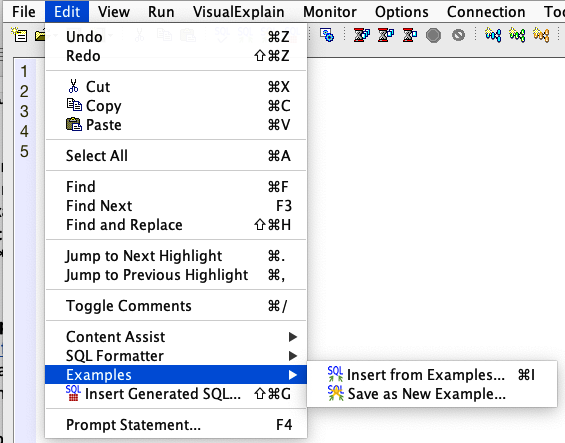
Or by using the icon show below:
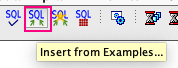
Select IBM i Examples from the drop-down list to find the examples. These is also a special service, QSYS2.Services_Info, which provides information about each service, including an example that is often different from what you find in Insert from Examples. Navigator for i has an interface that displays the information returned from QSYS2.Services_Info as well.
The best starting point for documentation on these services is the IBM i Services technology updates page. This page includes information about the latest available updates as well as the requisite PTF Group levels required. Those still on 7.1 or earlier are out of luck as IBM deprecated those web pages some time ago. (I also encourage all those hold-outs to move to a supported release.)
Once you have started to use these services, you will discover the power of SQL to help you find exactly what you need. Many tasks painful to do via Navigator for i or via the green screen are trivial when using the services. For example, read the post of finding the largest QTEMP libraries.
SQL allows you to only select the columns you are interested in, controlling the order of the columns, conditionally including or excluding information based upon a WHERE clause, grouping or ordering the results, and using the results of one service to feed into a second to get more complete information. If you manage multiple partitions, you can use 3-part naming to compare values between partitions. The flexibility is endless.
Run SQL Scripts also allows you to save your scripts. You can save them as PC files, or you can save them as your own examples.

For example, I recently put together an SQL script which collects a rich set of system configuration information. When I start to work with a new client, I ask them to run the script and send me the zip file that is generated. This allows me to become familiar with a client’s system configuration with little time on their part for data collection.
As I’ve stressed to my clients time and again: Get acquainted with IBM i Services and get acquainted with easier administration.