The Importance of Documentation
Rob McNelly on the need to check docs and the simplicity of conducting upgrades using the HMC GUI, as well as with other tips and tidbits

The story began when a client updated their Power10 server firmware to ML1050_052. The problems started when they didn’t read the documentation.
In this case, the documentation noted that the minimum code level for this firmware is HMC V10R3M1050 (PTF MF71420). The client did not have this minimum, and as you’d expect, once the system firmware was updated, the HMC no longer correctly saw the system, so the HMC required an upgrade.
I remember learning about remote HMC upgrades back in 2011, when we were upgrading V7 HMCs. Many of these same techniques remain in use today. (Again, this new HMC was at V10.)
HMC Upgrades
The whole process illustrated how far we’ve come. Rather than do everything from the command line, I was able to do much of it from the GUI. Here’s how it looks (see Figure 1). On the upper right, when you select HMC actions, you’ll find options to update and upgrade the HMC.
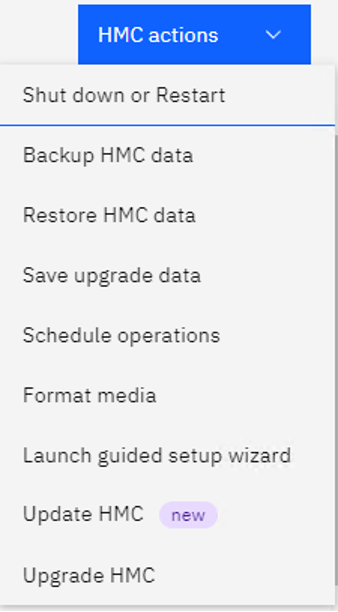
Figure 1. HMC actions
When you choose update, you can point to the IBM website, among other options. Assuming your HMC is connected to the internet and has the bandwidth, this is generally a straight-forward process.
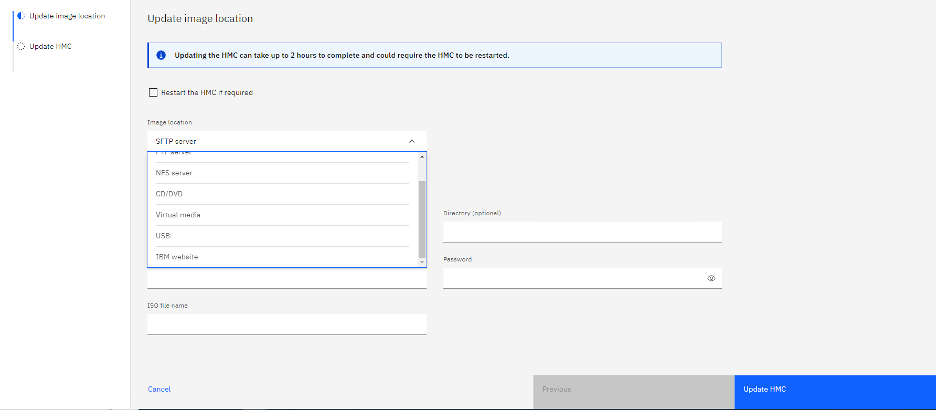
Figure 2. Update image location
In our case, since we were upgrading, we needed to download the code and put it on a server that we could reach from the HMC. The prompts were clear. First, save the upgrade data:
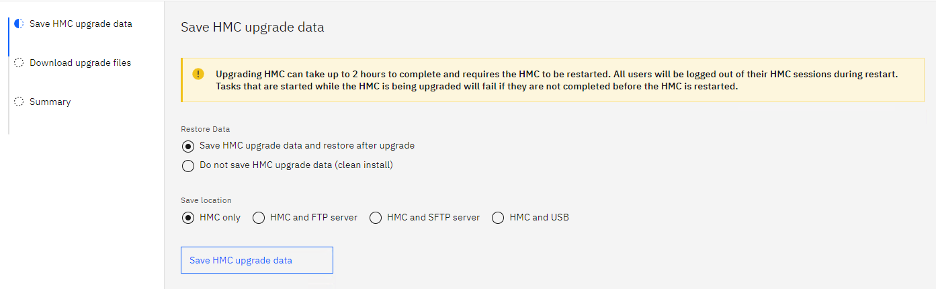
Figure 3. Save HMC upgrade data
Then point the HMC to the location of the files you will be using for the upgrade process:
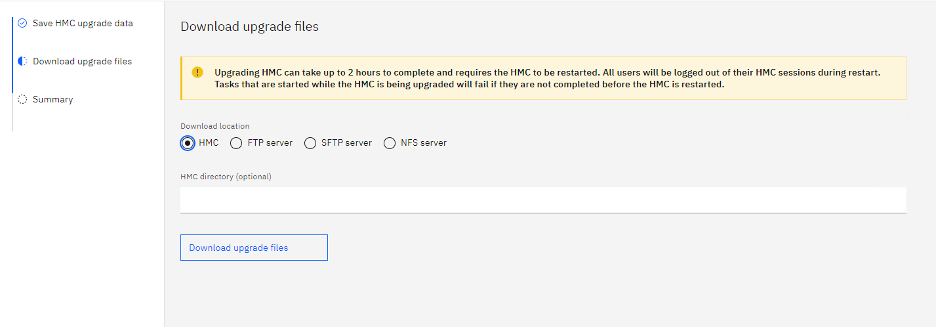
Figure 4. Download upgrade files
As you can see, the IBM website is not one of these options. We downloaded and unzipped the files as usual from IBM, and then staged them where they were accessible to the HMC.
The best part of the whole process these days is that you can connect to the BMC (which, as Jaqui Lynch points out, you’ll also want to update) and select KVM. From there you can just watch the upgrade unfold, step by step:
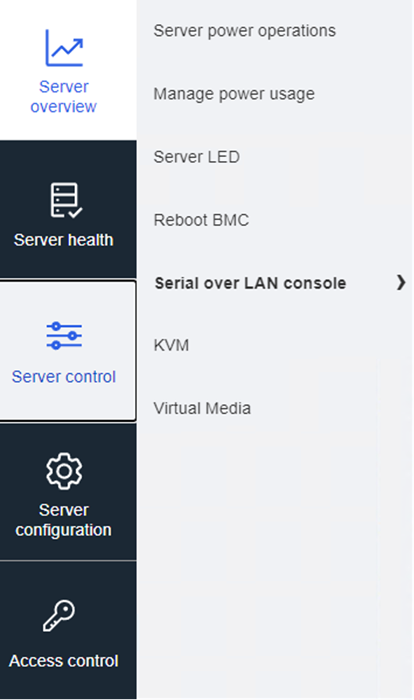
Figure 5. Select KVM
I’ll wrap up this story with some simple advice and a quick observation. The advice is always—always—read the documentation. As for the observation, I see the current HMC GUI as a massive improvement over how things were done way back when. We’d have to kick off the update, start pinging the HMC, and just pray that it would come back. As smoothly as things operate today, I feel almost spoiled.
IBM Seeking Input on AIX Ansible Updates
Via Chris Gibson, here’s a chance to make your voice heard regarding future Ansible development:
“Hi everyone, Development is considering the following candidate items for AIX Ansible collection updates. Please vote for your top 3. Also, if you have a suggestion for an automation use case that AIX administrators would highly value, please share in this discussion thread.”
Updating the DNF, Checking Recent HMC Reboots
Some IBM Support docs and random tips I’ve recently come across:
* “Question: I migrated to AIX 7.3, and now DNF will not run.
“Answer: The /opt/freeware/lib/libdnf.a is a 32-bit library. DNF uses the rpm binary to manage RPM packages. In AIX 7.1 and 7.2, the default rpm is 32-bit. The default rpm is 64-bit in AIX 7.3. Therefore, DNF must be updated to 64-bit.”
For more on this and other issues, go here.
* “Problem: This document describes how to determine the last time your HMC was rebooted.
“Resolving the problem: HMC support recommends that the HMC be periodically restarted to avoid several known issues. For Version 6.1.3, the HMC should be rebooted at least once a year. For Version 7 and later, HMC support recommends at least every other month.
Determine the date of the last power on/reboot
To determine the date of the last power on/reboot use the following command:
who -b
Example output:
system boot 2011-09-23 15:55
This command can be run from restricted shell by any user.
“Determine uptime: The HMC restricted shell does not allow access to the Linux uptime command; however, users do have access to the underlying uptime data. To determine how long the HMC has been up, as a normal user, issue the following command: cat /proc/uptime .
“This will return two numbers. The first number is the number of seconds since the last boot. The second number is the idle time.
Example
hscroot@myhmc1:~> cat /proc/uptime
11908723.20 11656296.86
To convert to days, divide the value by 86400 (60 s/minute * 60 minutes/hr *24 hrs/day):
11908723 / 60 / 60 / 24 = 137.
This equates to roughly 137 days, which matches the underlying uptime command as expected:
rchhmcve1:~ # uptime
6:32pm up 137 days 20:04, 2 users, load average: 0.22, 0.30, 0.18
“Other methods to locate a HMC boot include grepping the messages log or HMC event log:
lssvcevents -t console -d 20 | grep “The console application was initialized.”
Run AIX Outside a Power Environment? It Can Be Done.
I wrote about this in 2018. Just recently, I noticed this information about running AIX with KVM and QEMU.
As the author admits, this process is unsupported, slow and buggy, but it is an option for anyone lacking access to a Power server who wants to get hands-on with AIX. Read the instructions and watch the accompanying video.
Tech Recollections
It was only a passing mention, but back in 2013 I noted that, decades earlier, IBM used its college football sponsorship to push OS/2. I was reminded of that when I saw this news:
“In a move that marks the end of an era, New Mexico State University (NMSU) recently announced the impending closure of its Hobbes OS/2 Archive on April 15, 2024. For over three decades, the archive has been a key resource for users of the IBM OS/2 operating system and its successors, which once competed fiercely with Microsoft Windows.”
While it may be the end of an era, at least one organization still values DOS and Windows 3.11 knowledge:
“A German railway firm posted a vacancy for a Windows 3.11 Administrator just before the weekend. In addition to skills in wrangling Windows for Workgroups on the 30-year-old operating system, the recruiter would look upon a candidate more fondly for possessing MS-DOS experience. The admin would purportedly oversee systems with 166MHz processors and a whopping 8MB of RAM. It might seem slightly worrying that modern railways are still running on such ancient systems, but mission-critical systems often adhere to the “if it ain’t broke, don’t fix it” philosophy.”
Luckily(?), my personal pile of hardware that I have yet to rid myself of includes a 386 laptop and a 486 desktop. Maybe I should fire them up and re-hone my skills. Then again, I could just find an emulator and put it on my phone. It would likely run faster that way.