IBM i 7.2 Improved Temporary Storage Tracking (Part 8)
Temporary storage is tracked in a set of buckets; each active job has its own bucket, and there are global buckets used for temporary storage, but not associated with a specific job.
It has been quite some time since I’ve written about temporary storage tracking enhancements introduced with IBM i 7.2.
This week I want to let you know of an article written by IBMer Tim Clark of IBM that was recently published on the IBM i developerWorks site titled: Temporary storage and the database, Part 2 – Manage your Maintained Temporary Indexes (MTIs).
But first, let’s take a step back and review where you can find the temporary storage accounting information. Temporary storage is tracked in a set of buckets; each active job has its own bucket, and there are global buckets used for temporary storage, but not associated with a specific job.
You can display the temporary storage buckets using Navigator for i, or by using the SYSTMPSTG IBM i Service.
Using Navigator for i, you’ll find a link to Temporary Storage Details in the left navigation frame, under All Tasks within the System category, as the following screen capture shows:

You’ll also find a link to Temporary Storage Details from the System Status task, Disk Space tab.
When you look at the Temporary Storage Details view with Navigator for i, you’ll discover a set of buckets with an entry in the “Global Bucket Name” column. These are the temporary storage accounting buckets that are being referred to when you hear the phrase “global temporary storage buckets.” If the Global Bucket Name column has a dash in it then that bucket is associated with an active job and doesn’t have a name.
In the screen capture below, you can see the first 15 buckets in the list of global buckets. The ones I outlined in a pink box are related to database work. The article I referenced at the beginning of this blog describes the use of the *DATABASE DSI SQE MTI global bucket. This bucket reports the amount of storage used across the system by maintained temporary indexes.
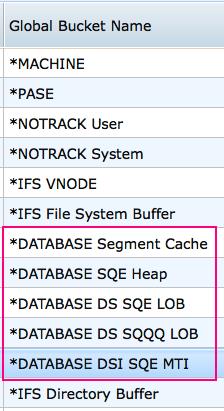
The article by Tim Clark does a nice job of explaining what MTIs are, when and why the system creates them, and how you can monitor their use on the system. Of course, I particularly liked Figure 2 (the performance chart) in the article. Note, however, that you need to have the IBM Performance Tools LPP (5770-PT1) installed for the set of database charts to be available.
For your reference, below are links to all the prior blog articles on improved tracking of temporary storage.
- Part 1 – Introduced the changes made in 7.2 including the new temporary storage buckets
- Part 2 – System status enhancements in 7.2, including the ability to display the temporary storage buckets in Navigator for i
- Part 3 – Enhancements made to better understand temporary storage consumption at a job level
- Part 4 – Enhancements made to IBM i performance data and the new charts in the performance data investigator
- Part 5 – Notification/automation support to proactively determine potential temporary storage issues
- Part 6 – Temporary storage service that allows you to use SQL to query the temporary storage buckets
- Part 7 – Temporary storage and the database, part 1