IBM i Access Client Solutions: IFS Properties
Dawn May reviews the improved "Properties" feature added to the IFS support in ACS.
This week, I am taking a break from the series on prestart jobs to review the improved Properties feature added to the IFS support in ACS.
A few months ago, I wrote Working with the IFS: Access Client Solutions vs Navigator for i. I noted in that article that when you view the Properties of a folder or file in the IFS, Navigator provided much more information than ACS.
With the most recent update to Access Client Solutions in June of this year (version 1.1.8.0), the Properties displayed in ACS are nearly identical to what Navigator shows. The hint about this new support comes from the ACS Readme, with the following statement:
“Additional options for viewing and updating Properties and Permissions.”
To display the properties, right click on the desired folder or file and take Properties. Prior to this latest ACS update, the Properties displayed for an IFS file were very basic, as the following screen capture shows:
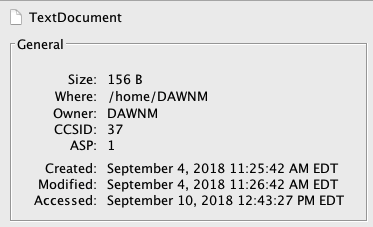
With the 1.1.8.0 ACS update, Properties is much improved; similar to Navigator, you will find the General, Storage, Use, and Security tabs.
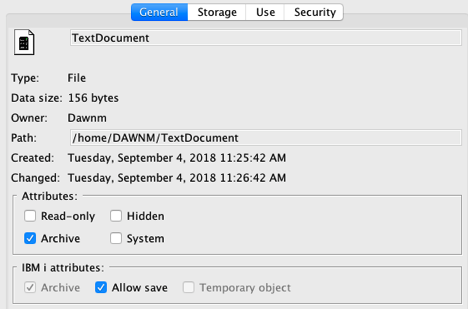
The Use tab, shown below, provides information about when the file was last accessed and last changed. Another feature under the Use tab is the ability to display information about jobs that may be using a file. Navigator included this support many releases ago, which I wrote about in the article Display File Usage Information.
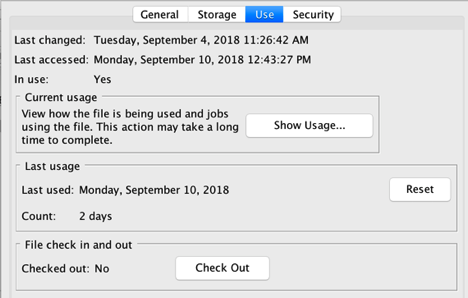
If another job is using the file, the Show Usage button becomes available to review information about that job. Clicking on the Show Usage button indicates that one job is using this file:
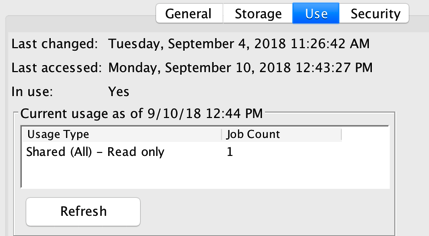
But Navigator still wins the granularity contest, because Navigator can also show you the jobs using the file with a Details button, which then allows you to work with the jobs. This feature may be absent because ACS does not have the work management tasks that Navigator has to display information about the job, although it would be nice to display the job name and then allow ACS to link to that job’s properties in Navigator; perhaps I should submit an RFE.