Adding a LUN to a VIO Server That Uses an SSD Drive
In the process, Rob McNelly revisits his impressions of the HMC GUI
A client tried unsuccessfully to add a LUN to a VIO server that was using an SSD drive, something I wrote about back in 2020:
“Unfortunately, there is no way to fix that issue. because AIX, at the present, only supports 4K block sizes on sissas drives. AIX does not support 4K block sizes on fibre-attached storage. There is no option for block-size translation for SAS disks in firmware nor in AIX kernel.
“Naturally, that means that you will not be able to include both sissas drive and fibre-attached drives within the same volume group, since the volume group requires all disks within the volume group to utilize the same disk block size.”
Why am I writing about this again? A couple of reasons. First, in my experience this sort of operation is common. Admittedly, it was more common in the days of spinning disks. If a disk failed you’d have to wait for a replacement to ship. Mirroring to a LUN on the SAN provided a simple way to maintain some level of OS protection in the meantime. Or if architectures changed, and an internal boot system was going to change to SAN boot, or vice versa. Making changes on the fly via mirroring and un-mirroring was simple enough.
In this case, the system was originally ordered with only two disks. The client had dual VIO servers and wanted to mirror the root volume group on each, but did not have enough disks to do so. A couple of new disks were ordered and assigned to the respective root volume groups.
This brings me to the other thing I wanted to mention: the HMC GUI.
Selecting the system, and then clicking on service, led to this HMC menu where you could add an FRU.
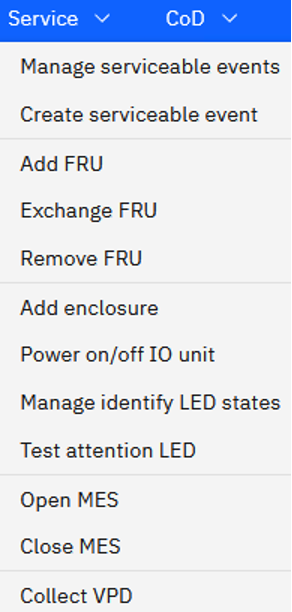
The procedure went step by step: It powered off the slot, lit up the LED, and let you know when to physically add the disk to the system. Then it powered on the slot.
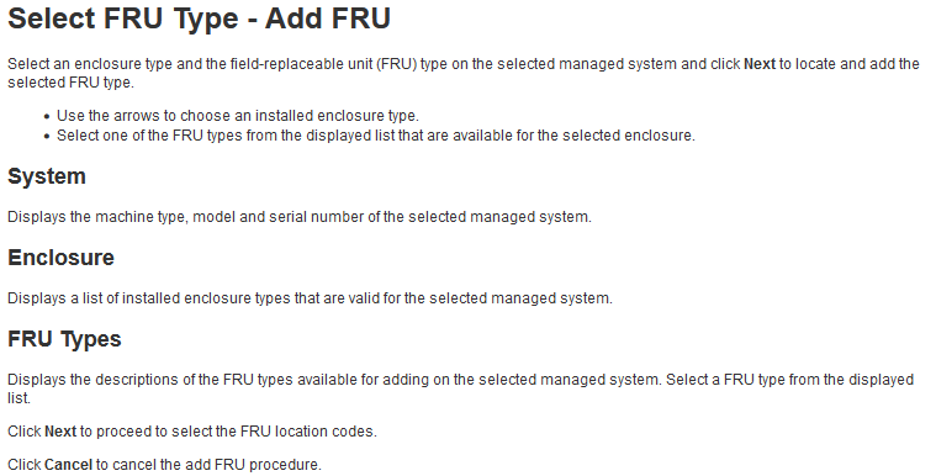
I was struck by how easy and intuitive the wizard seemed when it came to adding the hardware. The whole process seemed greatly simplified—I’m emphasizing that word because these experiences can be subjective. While I’ve used the GUI to add an FRU a number of times, it had been awhile. So technically, maybe nothing had changed, but it just felt better to me this time around.
Another Cautionary Tech Tale
There’s a saying about the cloud simply being someone else’s computers.
Naturally, some take issue with this statement. Regardless, cloud providers have a great deal of influence and impact upon their clients. Consider this example:
“UniSuper, a $135 billion Australian pension fund, had its Google Cloud account wiped out due to some kind of mistake on Google’s end. At the time, UniSuper indicated it had lost everything it had stored with Google, even its backups, and that caused two weeks of downtime for its 647,000 members.
“UniSuper had duplication in two geographies as a protection against outages and loss. However, when the deletion of UniSuper’s Private Cloud subscription occurred, it caused deletion across both of these geographies… UniSuper had backups in place with an additional service provider. These backups have minimized data loss, and significantly improved the ability of UniSuper and Google Cloud to complete the restoration.”
We should take these episodes with a grain of salt, because what makes them newsworthy is that they occur only infrequently. However, this also serves as a reminder: If you have a backup but you haven’t tested it, do you really have a backup? In this case, simply replicating data between sites at the same cloud provider wasn’t sufficient.
The actual restore occurred from another backup stored in another location. This demonstrates the value of backing up your on-prem systems to the cloud, or even backing up your cloud systems/workloads to a second cloud provider. When considering worst-case disaster scenarios, does Google inadvertently erasing your entire cloud environment enter your mind?
Of course, these kinds of issues aren’t exclusive to cloud environments. Similar problems can occur by, for instance, enabling a command without reading the documentation:
“… it manages all sorts of files created on the fly… such as things like users’ home directories. If you invoke the systemd-tmpfiles –purge command without specifying that very important config file which tells it which files to handle, version 256 will merrily purge your entire home directory.”
Using Oracle on Power10
Chris Gibson recently shared information from IBM Support about using Oracle databases on Power10 systems running AIX:
“This document is intended to provide clients with advice and website links to assist with IBM Power Systems running in an Oracle environment, specifically for Oracle 19c, 18c, 12c and the 11.2.0.4 Database. It also includes information specific to POWER products including POWER9 in an Oracle environment. Additional links for further reading are also provided. For the most recent version of this paper including POWER10, AIX 7.3 and the Oracle Database please see: Managing the Stability and Performance of current Oracle Database versions running AIX on Power Systems including POWER10.”
(Related: Here’s something covering Power9. You’ll also want to check out this PDF.)