Editing a File in the IFS with Navigator for i
Navigator allows you to edit IFS files with a simple text editor.
Last week I compared the features of the Integrated File System between Navigator for i and Access Client Solutions in Working with the IFS: Access Client Solutions vs Navigator for i. One key difference is with Navigator you can edit files in the IFS, while with ACS you can only view files. I had also previously written about the support to edit files in Navigator with the IFS Enhancements to Navigator for i article. Navigator allows you to edit IFS files with a simple text editor.
You may have discovered that the Edit option is not available for all file types; however, you can customize the types of files that you are allowed to edit with the Properties of the IFS.
Open the Integrated File System task:
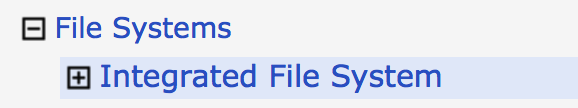
This brings up the list of the various file systems within the IFS. Select Properties from the Actions dropdown:
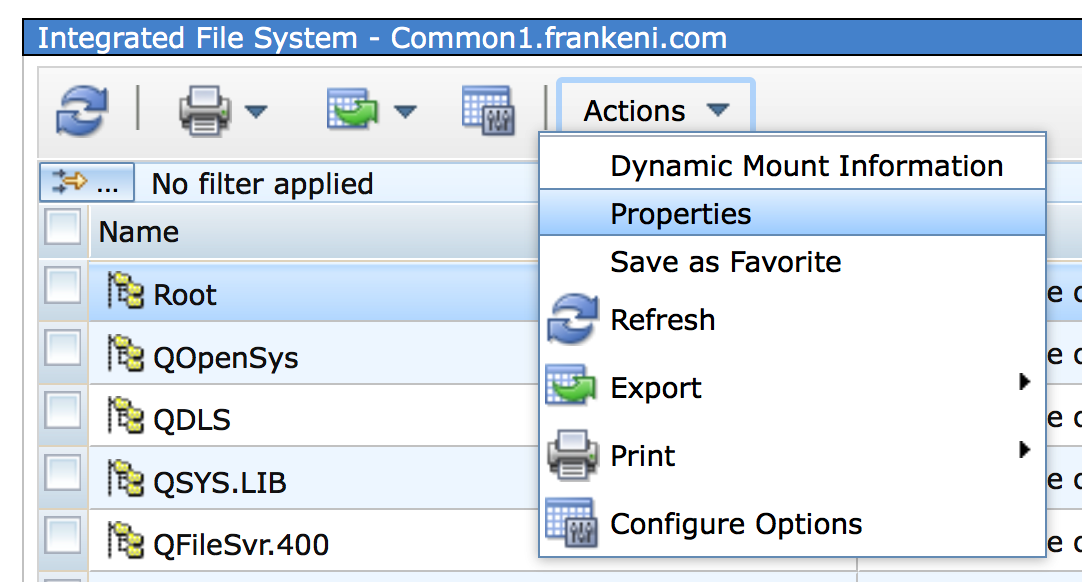
Here you will see configuration options to control which files can be edited:
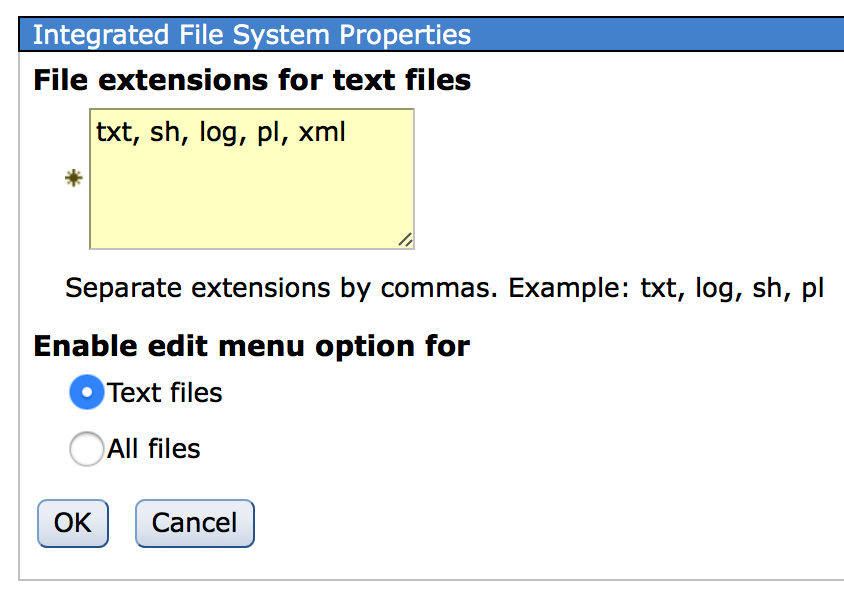
This properties dialog allows you to customize which files you can edit in the IFS. My screen capture shows the default settings, which lists the file extensions typically used for text-type of files. You can edit the list of file extensions to add or remove them, or you can enable the edit capability for all files in the IFS.
Note that this configuration is system-wide; if you change the file extensions for editing, it applies to all users on the partition.